How to create and manage a group
Introduction §
A group is needed both to create data sources and to be able to request data from data sources that use access control.
Creating a group §
You can create a group in the My groups section using the Add a group button.
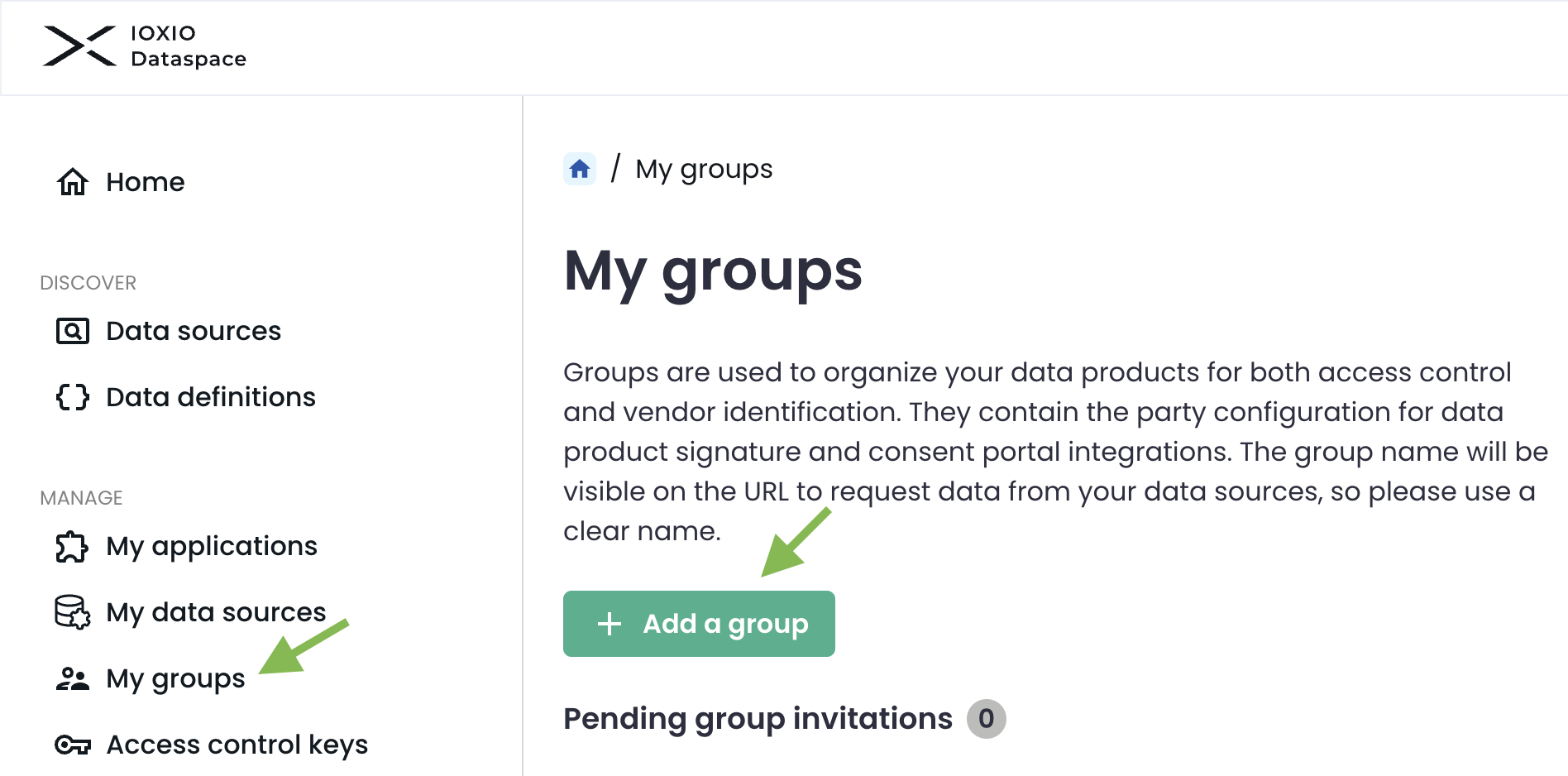
Note: In some IOXIO data sharing services, such as IOXIO.io the group creation is restricted and the group is instead created by the support upon separate requests and verification. In that case the My groups page has a disclaimer with instructions to follow. Please also after it has been created follow the steps inEditing a group section of this guide to fill in a GDPR and technical contact for the group.
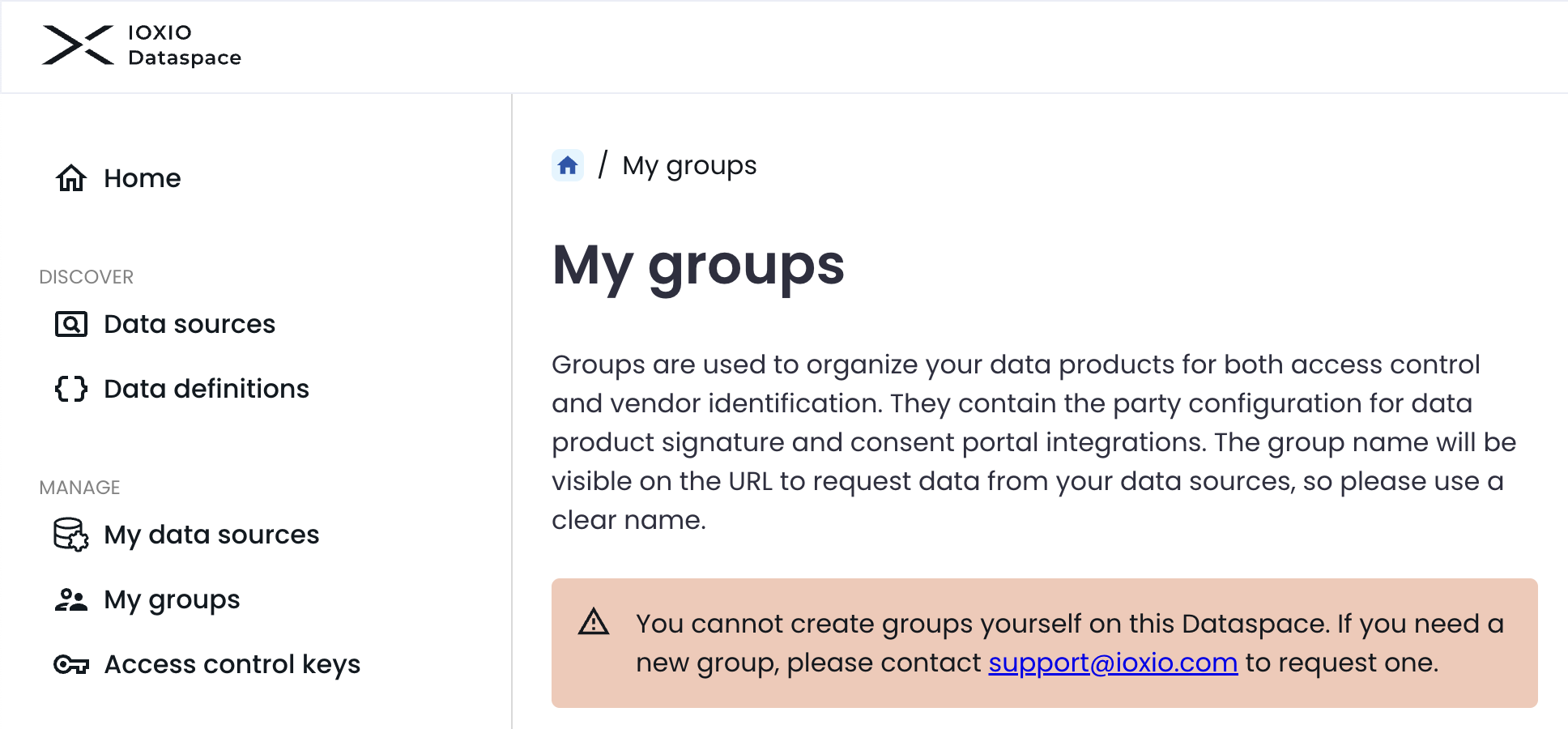
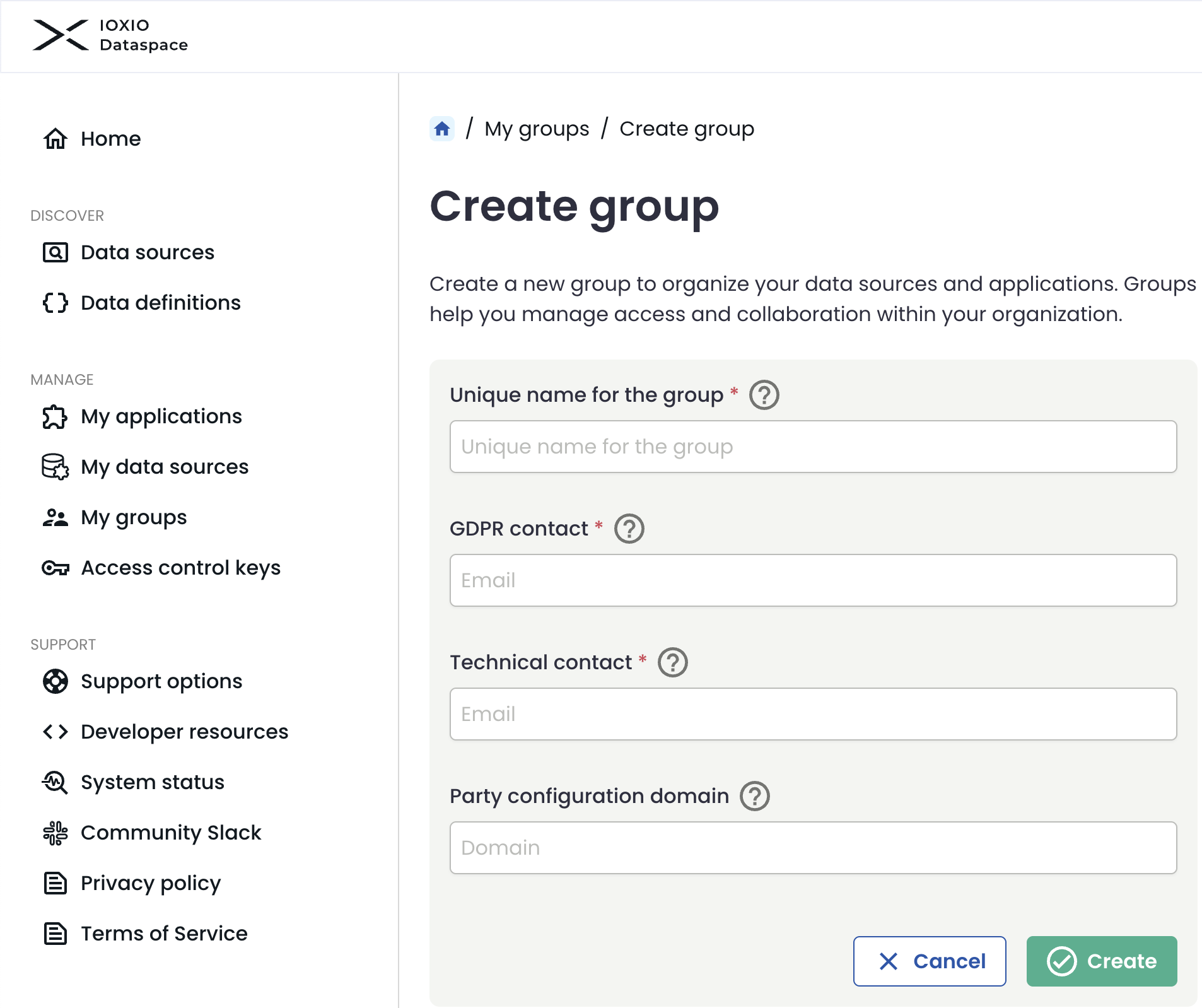
When creating the group, note that the name of the group needs to be unique for the data sharing service, can consist of lower case letters a-z, underscores and numbers, and be at most 64 characters long.
The group should also have a GDPR contact, as well as a technical contact that can be contacted in case of technical problems, such as problems with requesting data from data sources or requests to data sources made by the group. It's recommended that these addresses are generic gdpr@ or support@ -style addresses where applicable so you don't have to worry about updating them as your team changes.
The group can also optionally have a party configuration domain; a domain on which a party (the group) publishes standardized configuration files. In most cases this should be left empty. It is only needed if the group is going to use HTTP Message Signatures or intends to use the consent protocol prototype (only available on a limited set of IOXIO data sharing services). To set it up, see the Setting up a party configuration domain guide for details before entering the domain here.
Once you have filled in all the required fields, press the Create button.
Editing a group §
You can also open any of your groups for editing from the My groups page by pressing the View button next to it.
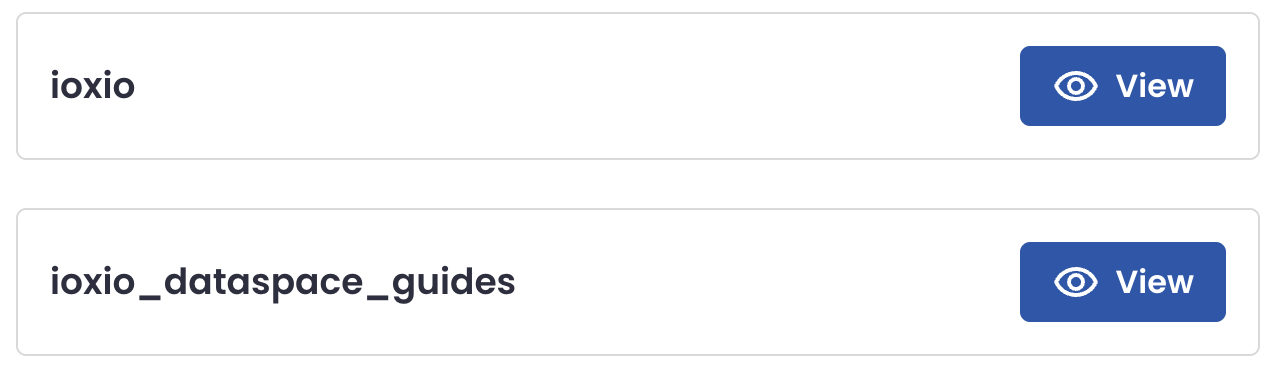
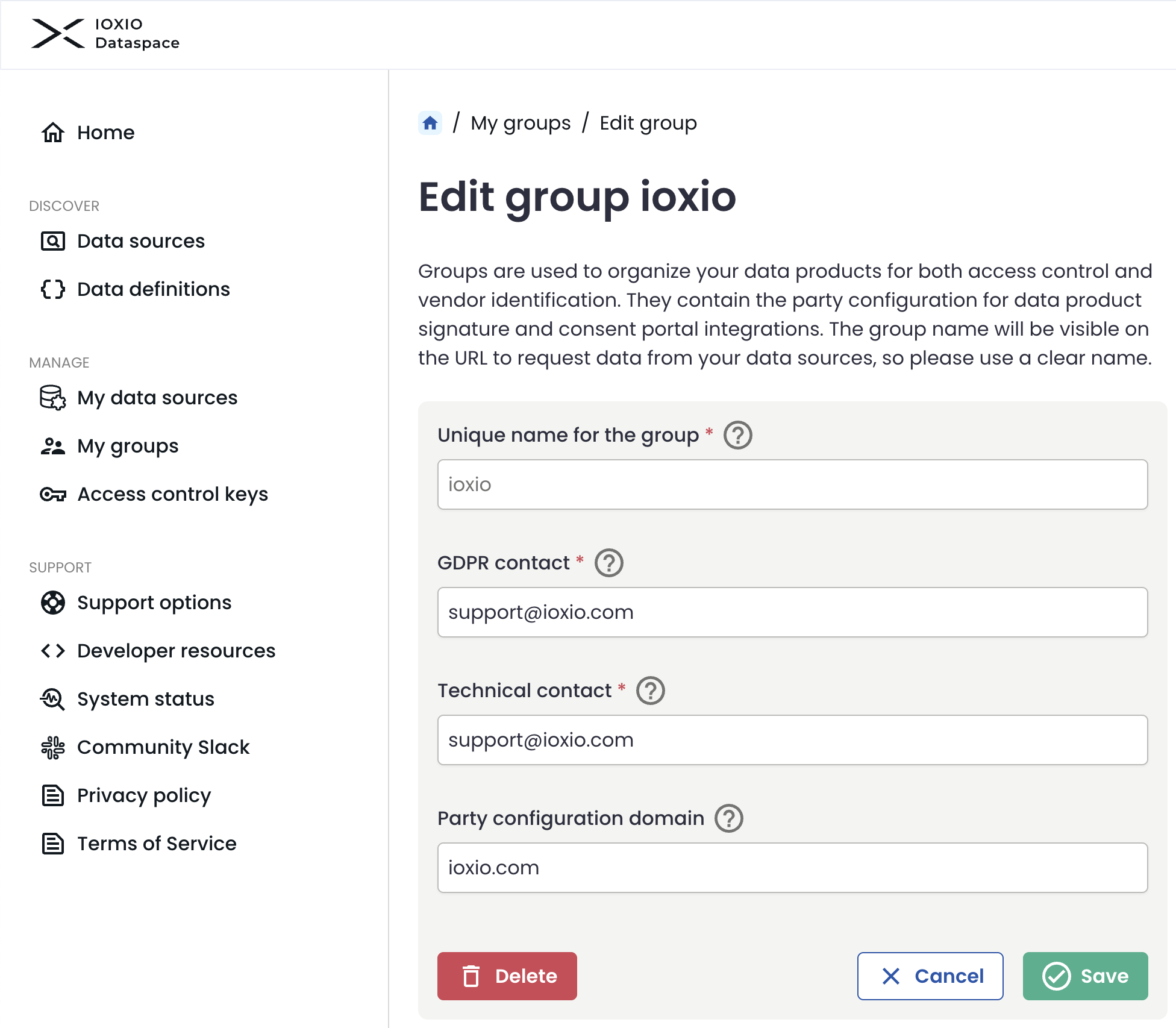
If your group was created by support, please ensure you fill in a GDPR contact and a technical contact.
Next steps §
When you have a group, you might want to check out the following guides:
On this page